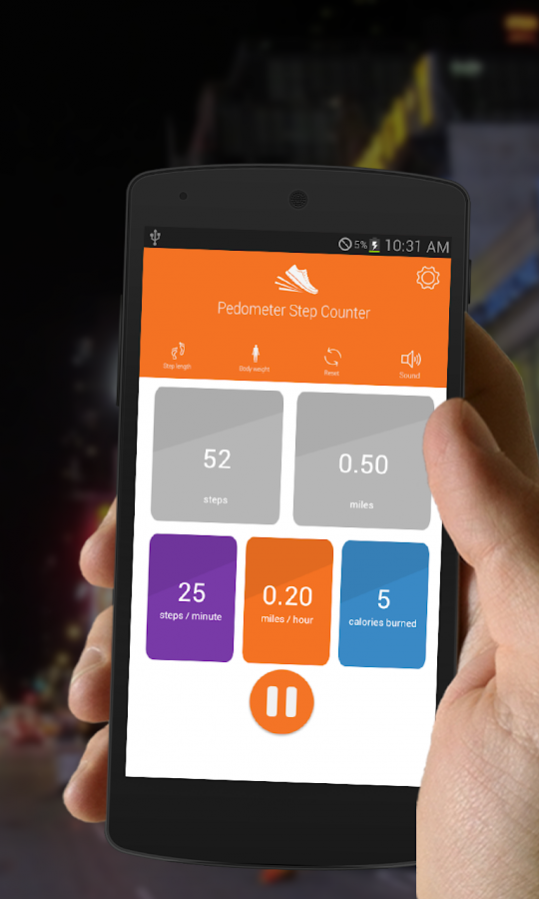Pedometer Step Counter 1.5
Free Version
Publisher Description
Pedometer counts your steps when you walk or run. It lets you to know the number of calories you burn, distance walked, walking time and speed per hour.
Pedometer Step Counter is easy to use. Just launch the application, put your smartphone in your pocket or continue to use like you want and Pedometer will record your steps in background.
To help you to know number of steps you walked and your pace or speed by easy step counter.
A lof of configuration settings are available letting you to adapt Pedometer to your needs:
- Sensitivity
- Operational level
- Imperial (miles) or metric (kilometers) units
- Steps length
- Body Weight to calculate calories you burn
- Exercise type to calculate calories burned
- Maintain pace and speed
Download FREE Pedometer Step Counter App now and count that that how much you have burnt your total calorie throw-outs the day while walking or running tracker app.
We are constantly working on making the content and functionality of our apps better. We are always excited to hear from you! If you have any feedback, questions, or concerns, please email us at: http://apps-ticket.com
About Pedometer Step Counter
Pedometer Step Counter is a free app for Android published in the Health & Nutrition list of apps, part of Home & Hobby.
The company that develops Pedometer Step Counter is Appally. The latest version released by its developer is 1.5.
To install Pedometer Step Counter on your Android device, just click the green Continue To App button above to start the installation process. The app is listed on our website since 2019-04-22 and was downloaded 5 times. We have already checked if the download link is safe, however for your own protection we recommend that you scan the downloaded app with your antivirus. Your antivirus may detect the Pedometer Step Counter as malware as malware if the download link to com.appally.pedometerstepcounter is broken.
How to install Pedometer Step Counter on your Android device:
- Click on the Continue To App button on our website. This will redirect you to Google Play.
- Once the Pedometer Step Counter is shown in the Google Play listing of your Android device, you can start its download and installation. Tap on the Install button located below the search bar and to the right of the app icon.
- A pop-up window with the permissions required by Pedometer Step Counter will be shown. Click on Accept to continue the process.
- Pedometer Step Counter will be downloaded onto your device, displaying a progress. Once the download completes, the installation will start and you'll get a notification after the installation is finished.